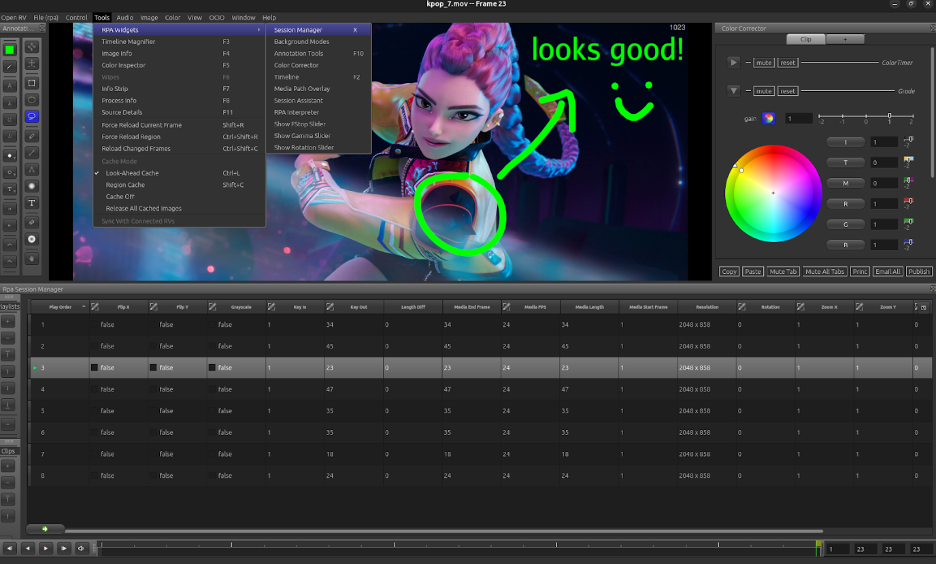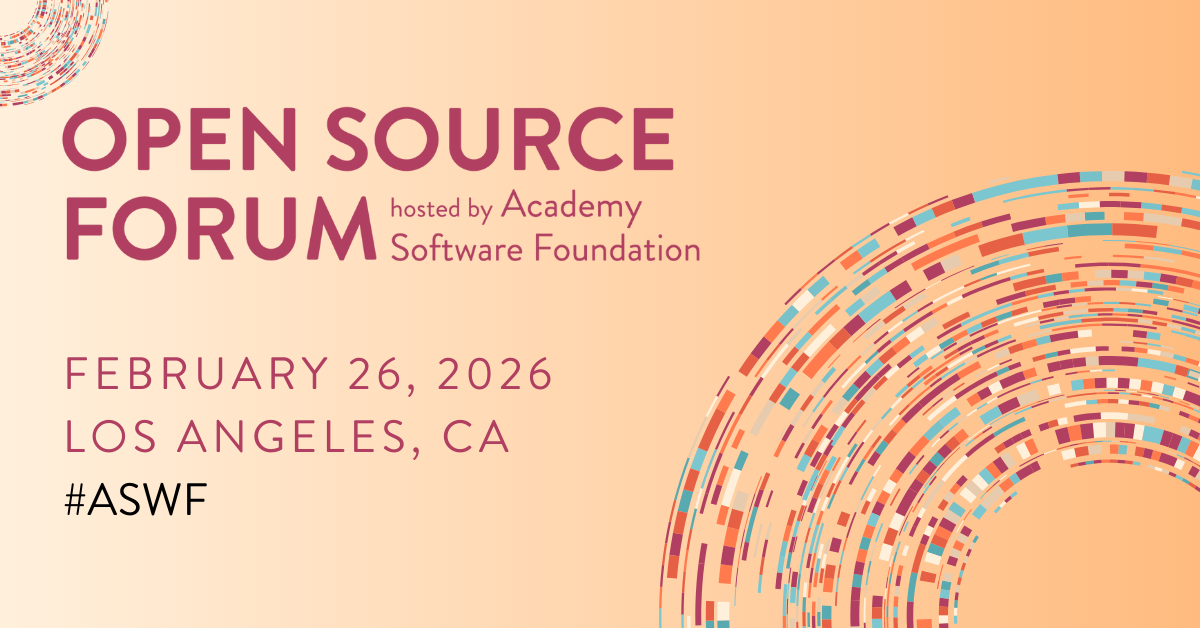The Open Review Initiative (ORI), an umbrella project at the Academy Software Foundation working to build a unified open source toolset for playback, review and approval, has announced three major new updates to the ReviewPluginApi: API, widgets, and RPA mode in OpenRV.
Developed by Sony Pictures Imageworks and contributed to ORI in 2024, ReviewPluginApi is an open source library that contains a common plugin API and widget collection that can be used for creating cross-application plugins for review/playback systems. ReviewPluginAPI acts as a wrapper in front of the underlying review APIs supported by the respective review systems. Currently this API supports two review systems: Itview 5 and OpenRV. ReviewPluginApi library also contains a collection of reusable widgets that demonstrate the functionality.
API
Review Plugin API brings a modular approach to accessing the review system functionality in a clean way. The API now has the following modules:
- Session API: Control Playlists, Clips and Clip-Attributes
- Timeline API: Control playback timeline.
- Annotation API: Control Strokes & Text feedback on respective clip frames.
- Color API: Control OCIO & color-corrections on respective clips & frames.
- Viewport API: Control viewport transformations & overlays.
Widgets
New major widgets introduced this year bring many of the popular features of Itview to OpenRV users through RPA.
- Session manager (load, organize and manage clips under playlists)
- Annotation module (give feedback using brushes and text tools)
- Color corrector module (advanced color correction, control FStop & gamma)
- Overlay module (onscreen overlay with rich HTML formatting)
- Python interpreter (python console inside of the application with auto-completion)
RPA mode in OpenRV
A newly introduced “RPA Mode” for OpenRV brings the new widgets to work seamlessly with existing OpenRV features. Once the user enters into the RPA mode, the current RV session willbe modified along with RV’s default hotkeys and menus to accommodate the RPA session and its review widgets.
How to access and contribute to ReviewPluginApi?
ReviewPluginApi source code can be accessed from https://github.com/AcademySoftwareFoundation/ori-shared-platform.
We are looking forward to community contributions on:
- Feedback on this approach, would you use this at your company/project?
- Contribute new plugins using this API (either port existing plugins or write new plugins)
- Implement the API functionality for other playback/review systems
Please reach out on the #open-review-initiative channel on the ASWF slack.